Categories

Tomorrow, AUDA, the Australian Domain name authority, launches its new .au domain names.
At the moment, the official domain extension for Australian businesses is .com.au, but as of tomorrow, .au domains will also be available to register.
For example, instead of using yourname.com.au, you can have youname.au.
READ MOREAt the moment, the official domain extension for Australian businesses is .com.au, but as of tomorrow, .au domains will also be available to register.
For example, instead of using yourname.com.au, you can have youname.au.
UBC Web Design
24 March 2022
20 April 2024
1.85 minutes
.au, domains, auda

UBC Web Design want to wish you all a fantastic Christmas and a Happy New Year. We look forward to working with you in 2022!
READ MOREUBC Web Design
3 December 2021
20 April 2024
0.71 minutes
Christmas, Happy New Year, 2022
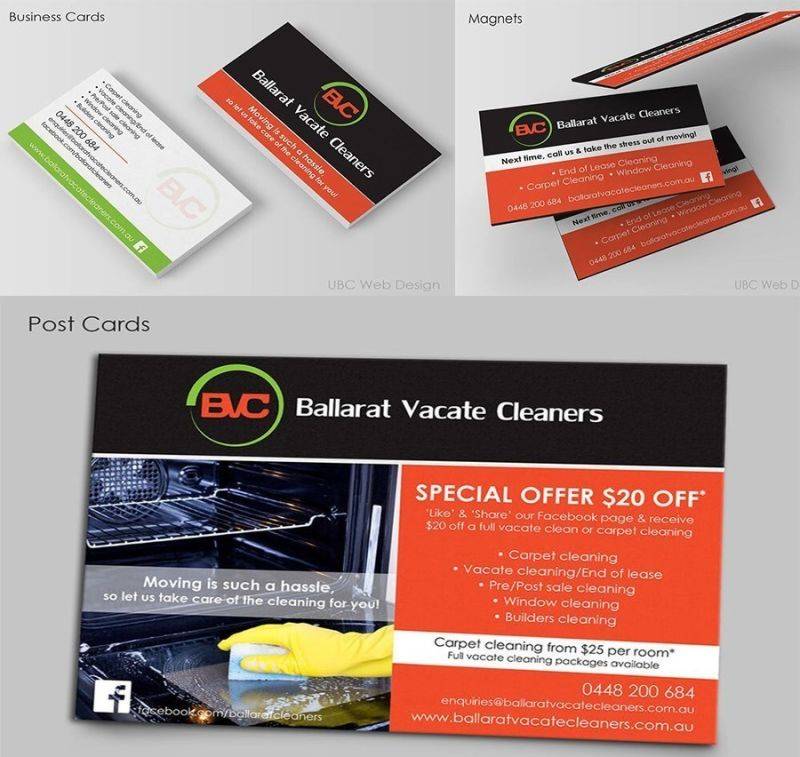
There is no need to go elsewhere for your graphic design needs.
READ MOREUBC Web Design
1 November 2021
20 April 2024
0.99 minutes
Web Design, Online Marketing, Marketing, Design

Back when we could meet in groups and do business ...
READ MOREUBC Web Design
27 October 2021
20 April 2024
0.78 minutes
Throwback, History

We celebrated the end of the year with our staff Christmas party in Ballarat earlier this month.
READ MOREUBC Web Design
23 December 2016
20 April 2024
0.73 minutes
Christmas, 2016

If you use social media for your business, you probably already know that the most important thing to make your social media strategy succeed is good content.
READ MOREUBC Web Design
17 June 2016
21 April 2024
4.25 minutes
Google, Social

Life is always just that little bit easier when you have a ticket that enables you to jump the queue.
John Blythman
READ MOREJohn Blythman
UBC Web Design
31 May 2016
20 April 2024
5.45 minutes
SEM, Search Engine, Marketing

Do you have a website for your business? Is hardly anyone visiting your page? Are you not selling many products online?
John Blythman
READ MOREJohn Blythman
UBC Web Design
4 May 2016
21 April 2024
4.71 minutes
SEO, Search Engine Optimisation, Google
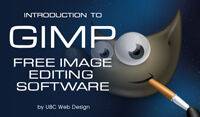
Gimp is a powerful image editing program that is free and can be installed onto any computer. In this article we give you a brief introduction to Gimp, as well as instructions on how to download and install Gimp to your computer.
Ben Hall - UBC Web Design
READ MOREBen Hall - UBC Web Design
UBC Web Design
29 March 2016
20 April 2024
3.15 minutes

The obvious benefit is for the love of it. The brain releases dopamine, also known as the pleasure molecule, every time we hear music we like. But music is already well known for its entertainment value – so much so, its other potential assets are possibly overlooked. But what about the positive influence of music at work?
John Blythman
READ MOREJohn Blythman
UBC Web Design
29 March 2016
20 April 2024
4.82 minutes

A Wild UBC Experience At The Ballarat Wild Life Park
Matt Salter - UBC Web Design
READ MOREMatt Salter - UBC Web Design
UBC Web Design
21 December 2015
20 April 2024
1.70 minutes
Christmas, 2015, Ballarat

Do you want to post a link to your new website on Facebook, but not sure of the best way to go about it? Have a read!
Robert Dance - UBC Web Design
READ MORERobert Dance - UBC Web Design
UBC Web Design
8 September 2015
20 April 2024
2.30 minutes
Facebook, Social Media

At 08:50am on Friday the 14th of August 2015 David boarded the plane bound for Bali to attend the 2015 Best Western Australasian Convention.
For two years now UBC Web Design has been a trade supplier of websites, SEO and SEM for Best Western Hoteliers throughout Australia.
Matt Salter - UBC Web Design
READ MOREFor two years now UBC Web Design has been a trade supplier of websites, SEO and SEM for Best Western Hoteliers throughout Australia.
Matt Salter - UBC Web Design
UBC Web Design
26 August 2015
20 April 2024
4.23 minutes

We’ve all heard the term, but how many of us actually know what is defined as SPAM?
Robert Dance - UBC Web Design
READ MORERobert Dance - UBC Web Design
UBC Web Design
6 August 2015
20 April 2024
5.93 minutes
Spam, Email, Security

Today in the office, we tried something a little different.
Ash Plunkett - UBC Web Design
READ MOREAsh Plunkett - UBC Web Design
UBC Web Design
30 July 2015
20 April 2024
12.39 minutes

Taking the time to either purchase stock images, photograph your own images or hiring a professional photographer to take images on your behalf can be the diference between making an online sale or not.
Matt Salter - UBC Web Design
READ MOREMatt Salter - UBC Web Design
UBC Web Design
27 July 2015
20 April 2024
5.18 minutes

Ever dreamt of being a crime fighting hero like James Bond or Dick Tracey? The new Apple Watch will make you feel like you're in a Hollywood blockbuster with 007 himself!
Robert Dance - UBC Web Design
READ MORERobert Dance - UBC Web Design
UBC Web Design
23 July 2015
20 April 2024
4.13 minutes
Apple, Technology

Have you ever thought about how secure your password is? Could someone guess your passwords and gain access to private accounts?
Matt Salter - UBC Web Design
READ MOREMatt Salter - UBC Web Design
UBC Web Design
15 July 2015
20 April 2024
2.02 minutes
Passwords, Security, Websites

Dropbox – If it was any easier to use, there’d be a monkey writing this Blog.
Robert Dance - UBC Web Design
READ MORERobert Dance - UBC Web Design
UBC Web Design
10 July 2015
20 April 2024
3.61 minutes
DropBox, Storage, File Transfer

TinyPNG - It won’t give us World Peace, but it will give us smaller images, faster websites, and can even save you money!
Robert Dance - UBC Web Design
READ MORERobert Dance - UBC Web Design
UBC Web Design
6 July 2015
20 April 2024
2.28 minutes
Images, TinyPNG, Optimisation, Websites


